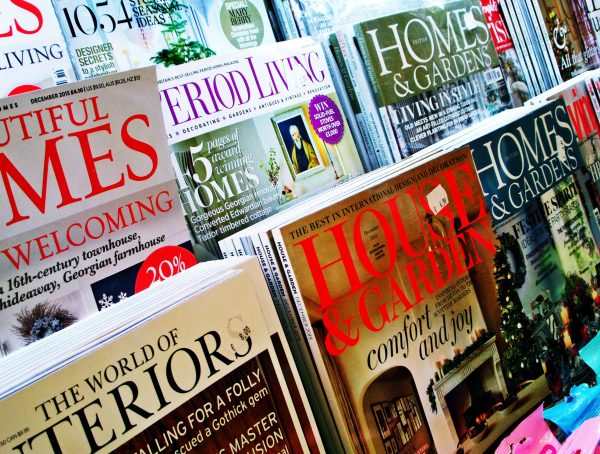Third report in a series on how local stations can use their Web sites to generate new content
By Jeff Gralnick
 To be truly interactive, local TV Web sites need to make it easier for users to touch them back. The simplest approach is through a “Contact Us” page, but too many sites don’t make it easy to even find the page, much less use it. Contact information is often buried under links labeled “About” or “Inside” or even “News Team.”
To be truly interactive, local TV Web sites need to make it easier for users to touch them back. The simplest approach is through a “Contact Us” page, but too many sites don’t make it easy to even find the page, much less use it. Contact information is often buried under links labeled “About” or “Inside” or even “News Team.”
When you finally do find the contact page, it may not have what you’re looking for.
The first step to improve your users’ ability to make contact is to make the “Contact” page easy to find. KITV-TV in Honolulu, HI, has a clearly understandable link, labeled “Contact KITV 4” in a task bar at the top of every page. KGUN-TV in Tucson, AZ, makes a dual pitch for story tips and questions or comments right on its home page. One click and you’re sending the station e-mail. But to reach specific reporters and anchors at both of these stations, you have to click to a list page and then a bio page that finally includes an individual e-mail address.
Site designers appear to be attacking this problem now and in a variety of ways:
- Pull down menus that allow you to e-mail individual station departments. Click on the “contact” link at KITV-TV and you get an open invitation to get in touch (“Comments? Questions? We want them!”) and a menu of department e-mails.
- Lists of links to both departments and people. KSTP-TV in Minneapolis-St. Paul, MN, has a “Close to Home” page that sorts its staff by newscast and function (weather, sports, investigative, politics) and includes links to all anchors, reporters and two news managers.
- E-mail links to the entire staff. KBCI-TV in Boise, ID, offers two choices: news (the default listing) and sales/administration, providing names, titles and individual e-mails as well as a main phone number for each group.
- A list of e-mail links plus a generic form. WLNE-TV in Providence, RI, gives viewers the choice of writing to a specific person, including managers and newscast producers, or sending general mail. The page also has a phone number and street address.
Each of these has some strengths and is useful in its own way but each is flawed–either by the degree of difficulty in navigating to it; by the number of clicks it takes to get to the desired destination; or by the confusion that the page itself presents when figuring out who exactly you want to reach out and touch. Imagine that you just want to suggest a story the station should cover. Most of these contact pages never explicitly ask for story ideas. WLNE, for example, doesn’t even mention news on its contact page, asking: “Maybe you have a question, a comment, a criticism, a suggestion, etc about the television station or the Website. Or maybe you have a technical issue?” KBCI, on the other hand, has a “News Alert” box on the front page, making it clear they’re interested and providing an e-mail link and phone number to submit tips.
To encourage users to provide story ideas that might actually be covered, WUSA-TV in Washington, DC, once had detailed information on its Web site on how to submit a story idea. Unfortunately, it was buried half-way down an “About 9WUSA” page –which probably means it was rarely even seen. (As of late 2002, the page had disappeared.)
What may be needed in this area is a better and perhaps universal design for “contact us” pages so any user of any site has a degree of confidence when trying to make that contact. To that end, friends at the new web design firm of Dillon/Thompson, who in another life were responsible for the design, architecture and build-out of abcnews.com in 1997, took a stab at a universal page for your consideration. They started with KSTP’s page, reorganized the contact areas and made clear how you push forward both tips and pictures. The page seems more user-friendly, and it would all be one click off home. Think about how you could adapt this with your branding and graphics wrapped around it.
What’s important is that you make this a priority: to make it as easy as possible for your users and viewers to use your site to “touch you back” with content and story ideas. Without a clear and easy path, you will not get the story ideas, news tips, digital images and community you are looking for. And make your Web site a priority from the general manager on down. The best case I have seen for this recently was put up on Lost Remote and is worth a read. It is a simple message: Just do it.
And that leaves the question of “don’ts.” I’d suggest that at the end of the day there is only one: Don’t think you can ignore this. Others aren’t, and they’ll gain a competitive advantage if you wait.
Part one: Enlisting users to supply content
Part two: A suite of interactive tools for involving users
Part four: What’s around the corner for interactive TV news